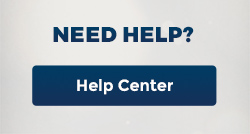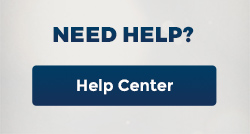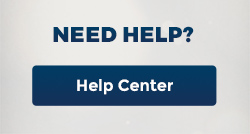Help Center
How do I cash out?
You cannot "cash out." Rush Games Casino4Fun is a play-for-fun social casino and not real-money gambling. All games are played for entertainment purposes only and do not provide any monetary value.
In our game, 1 Virtual Credit (VC$) is displayed as $1.00 in order to provide a fun and familiar game experience.
Virtual Credits have no real-world value, and only allow for play on the online site. Virtual Credits can never be redeemed for real money, products, prizes, or any other items of monetary value on the Casino For Fun site, or any other party. You also can't purchase, sell, or exchange Virtual Credits outside of the site.
I can't get some games to work. What should I do?
Some games require that you have third-party cookies enabled on your mobile device (not blocked). Otherwise, you will get an error when you attempt to open the game or it won't load at all. The way to enable third-party cookies differs from browser-to-browser. However, this is typically a browser setting and not a system setting. This article may help you in this regard. It's also possible on the new IOS systems that you need to enable cross-site tracking for the games to function.
Why do I have to give my address and date of birth at signup?
Although this is a play-for-fun casino, we require users be 21 years of age to play. The information you give helps us verify your age. If we have future contests, you won’t need to confirm your information twice.
What's the difference between a Bonus Code and a Store Code?
A Store Code will give you additional credits or items when you purchase a Virtual Credits package from the VC$ Store. In the VC$ Store, you can enter your Store Code in the appropriate field, and the bonus will be awarded after the purchase.
A Bonus Code will give you a free item or Virtual Credits. You redeem this in the 'My Account' drop-down menu in the field marked 'Enter Bonus Code'. No purchase is necessary to claim this code.
Do I need to download an app to play on my phone or tablet?
No, you will play the games through the device’s web browser, which will likely be Chrome or Safari. You can add the site’s icon to your Home Screen to give you quick, app-like access. This should give you an even better experience.
To add the icon to the home screen of your IOS device.
1. Open Rush Games Casino4Fun in your Safari browser (you may be there now)
2. Tap the Share icon (Up arrow in a box) in your browser menu
3. Tap the "ADD TO HOME SCREEN" button
4. Confirm
5. A Rush Games Casino4Fun icon will be added to your home screen for quick access!
How do I get Virtual Credits to play?
Every 2 hours, you can collect Virtual Credits from ‘MY ACCOUNT’ after you log in. Once a day, you can also collect a special Daily Bonus which can yield more credits. If you run out of Virtual Credits at any point and still want to play as you wait for your next bonus refill, you can purchase credits from our cashier in the VC$ Store menu.
How much are my Virtual Credits worth?
In the real world, nothing. For the purposes of Rush Games Casino4Fun gameplay, 1 Virtual Credit (VC$) is displayed as $1.00 in order to provide a fun and familiar game experience. However, please keep in mind that Virtual Credits have no real-world value, and only allow for play on the Rush Games Casino4Fun site. Virtual Credits can never be redeemed for real money, products, prizes, or any other items of monetary value on the Casino4Fun site from any other party. You also may not purchase, sell, or exchange Virtual Credits outside of the Casino4Fun site.
Do my Virtual Credits expire?
Virtual Credits purchased or won do not have an expiration date. As long as you have an active account, you will be able to use your virtual credits for play on Rush Games Casino4Fun
I'm out of credits, now what?
Check your ‘My Account’ menu to see if you have any free credits waiting to be redeemed. If you don’t, it will tell you how long until your next refill will occur. If you don’t want to wait, you can purchase additional Virtual Credits in the ‘VC$ Store’ menu.
What are my payment options?
What is a Store Code?
A Store Code is a sting of numbers and letters that can give you additional credits during a Virtual Credits purchase. Simply enter your Store Code in the Store Code field when you're buying credits. You will see green letters that tell you that your Store Code is valid. After you make the transaction, you will be notified that additional Virtual Credits have been added to your account.
If you don't have a valid payment method on file, you will need to enter this before the Store Code will validate. You may need to re-enter the Store Code for it to re-check your eligibility to use the code.
Store Codes are often sent through Casino4Fun emails, appear in Chat Rooms or are listed in your opening pop-up. They typically expire after a certain period of time.
What is a CVV #?
 The CVV number is an added security number located on your card. For MasterCard, Visa, and Discover, this 3 digit number is located on the back of the card. For American Express, this number is a 4 digit number on the front of your card.
The CVV number is an added security number located on your card. For MasterCard, Visa, and Discover, this 3 digit number is located on the back of the card. For American Express, this number is a 4 digit number on the front of your card.
Can I cash out my credits?
Virtual Credits are for play on the Rush Games Casino4Fun site only. Virtual Credits can never be redeemed for real money, products, prizes, or any other items of monetary value on the Rush Games Casino4Fun site, or from any other party. You also may not purchase, sell, or exchange Virtual Credits outside of the Rush Games Casino4Fun site.
Can I buy anything with my credits?
Virtual Credits are for play on the Rush Games Casino4Fun site only. Virtual Credits can never be redeemed for real money, products, prizes, or any other items of monetary value on the Rush Games Casino4Fun site, or from any other party. You also may not purchase, sell, or exchange Virtual Credits outside of the Rush Games Casino4Fun site.
How do I see all of my purchases?
You can view all your previous purchases under the "My Account" page the "Statements" tab when you log in.
Can I transfer my credits to another player?
Virtual Credits won through Rush Games Casino4Fun promotions or purchased are not transferable to or shareable with other players.
Is my transaction information safe?
All of your Credit Card information and Bank information used to purchase Virtual Credits are never stored on our servers. All transactions are Safe and Secure using trusted and experienced third party payment processors. You can purchase credits and play our games with the comfort of knowing that all your information is completely safe.
I received an Error Message, what do I do?
I cannot remember my Screen Name, or e-mail I signed up with.
Please e-mail Player Support with your name and address asking to have your e-mail address updated for your account. We will update your e-mail in our systems, and will reply when this is complete. You will then be able to Login with your new e-mail address.
I've forgotten my password, what can I do?
If you have forgotten your screen name, keep in mind that you may log in using your registered e-mail address instead. If you cannot remember either one, you will need to reach out to Player Support for assistance.
If you need to reset your password, you will need to handle this manually as Player Support does not have access to sensitive information such as passwords.
- To begin, click on the Log In screen at the top-right of the page.
- Once there, you will need to click Reset Password, which is found in the middle of the log in screen at the right-hand side
- Enter your e-mail address or screen name in the Reset Password field on the screen that opens.
- You will need to look in your inbox for a message from Rush Games Casino with the subject 'Reset Password Request'. Please note that you may need to check your Spam folder.
- Open the e-mail and look for the 'Reset My Password' button. If the e-mail has been sent to your Spam folder, you may need to move it to your Inbox or mark it as not Spam before any buttons become visible.
- You will need to look in your inbox for a message from SugarHouse Casino with the subject 'Reset Password Request'. Please note that you may need to check your Spam folder.
- o finalize your request you will be prompted to answer your security question.
- Simply click submit and you will be notified that your request was successful. You may now use your new password to log in and play!
Why did I fail the identity check?
Unfortunately, we could not initially verify the information you provided. Let’s try to fix it:
- Double check the information to make sure you’ve entered it correctly.
- Make sure you provided your name exactly as it appears on your driver’s license or main form of government issued identification.
- If you recently moved or changed your name, try using your old address or name.
- Still having trouble? Contact us at support@rushgames.com.
Do I have to use a real e-mail address?
Yes, we need your email address in order to send you account notices and to keep you informed of certain Rush Games Casino4Fun promotions. You may stop promotional emails any time by unchecking the "Receive Promotional Offers" box on the "My Account" details page.
Why do you need my personal information?
Regulations require that we verify you are over 21 and meet all other criteria to play any games on the Rush Games Casino4Fun site. We take steps to ensure security of all information you submit.
You can only register once.
Why do I need a screen name?
Your screen name is used to announce your presence on our Big Win bulletin or chat rooms. Your screen name does not need to be your real name – have some fun with it!
Why is my login information pre filled?
If you are seeing your email and password information prefilled when you login, please check your browser settings. Each browser has its own settings that can be turned on or off in order to keep your login information safe and hidden. For more information on how to disable autofill, please see https://support.iclasspro.com/hc/en-us/articles/218569268-How-to-Disable-and-Clear-AutoFill-Info-in-your-Browser.
What is the Rewards Center?
The Rewards Center is a special area found in 'My Account' where you can redeem Play Points for items. These items generally give you Virtual Credits when you redeem them.
What are Play Points?
Play Points are Casino4Fun exclusive comps you earn with every spin. With every spin, a small percentage of your wager is added to your Play Points pool. Play Points can only be redeemed for Rewards Center items.
I just bought something in the Rewards Center. Where is it?
You'll find all items purchased in the Rewards Center in your 'My Account' menu. You will click the name of the item there, and your reward game will initiate.
Can I buy Play Points?
Play Points packages are not individually for sale. There may be special promotions where Play Points or Rewards Center items are included with a Virtual Credits package.
I won Virtual Credits on the daily free game. How do I collect?
Virtual Credits that are won when playing the daily free game are automatically added to your account balance and are available for play immediately.
Sometimes it takes a while for a game to load.
The first time you play a game, it may take a little bit of time for all the assets to be cached on your device or computer. Our games are housed by remote game servers that live outside of the Rush Games Casino4Fun site. The speed of game load and connectivity is sometimes related to their operations. If you're having trouble getting games to load, or the experience is too slow, please contact support.
Are all the games on the site found in casinos?
Not all, but a large number of them are the same titles you will find in casinos. Others are high-quality games made primarily for online real-money casinos. We let you spin free-to-play social versions of these games at Rush Games Casino4Fun. The theoretical probability of winning (RPT) for our games is very similar to what you would find in casinos.
Is MAX bet required to trigger a bonus?
Each game has its own pay table describing the bonus requirements. Typically, non-progressive slot games do not require MAX bet to trigger a bonus round. Please see each individual game rules for details.
How do I access the Chat Room?
Click the arrow on the right side of the screen to expand the chat. Then type your text next to the chat bubble located on the top right of the game screen while you are playing. When you press enter or the chat bubble icon, the text will appear in the chat below.
I received an error message from chat, what do I do?
Sometimes a signal can be lost, or a communication between your computer and our servers can take too long. This will pop up an error message and prevent you from chatting. If this happens to you, try to log out and back in again. If this continues to happen, please email us at support@rushgames.com for further assistance.
I received an Error Message. What do I do?
On what devices can I play?
You can play RushGames.com on the following devices:
- Desktop computers with the following browsers or newer. Chrome 27+, Safari 7+ and Firefox 29+. Internet Explorer and Edge are not recommended.
- Mobiles and tablets with Android 5.0+ and iOS 9+
Why do I need to enable cookies?
I am not allowed to perform an action, what do I do?
When I rotate my device, I still can't play
Some phones become locked in portrait mode (up and down). In order to play our games, you must unlock this setting on your phone so that you can turn your device to landscape mode (side to side).
These links are a good resource to help you do it for any device:
The game appears very small on my iPhone 6
This display issue can be resolved by turning your device to portrait mode (up and down) and then back to landscape mode (left to right).
All information and documents provided through Helpcenter is subject to our Privacy Policy.
More details are available in our Privacy Policy